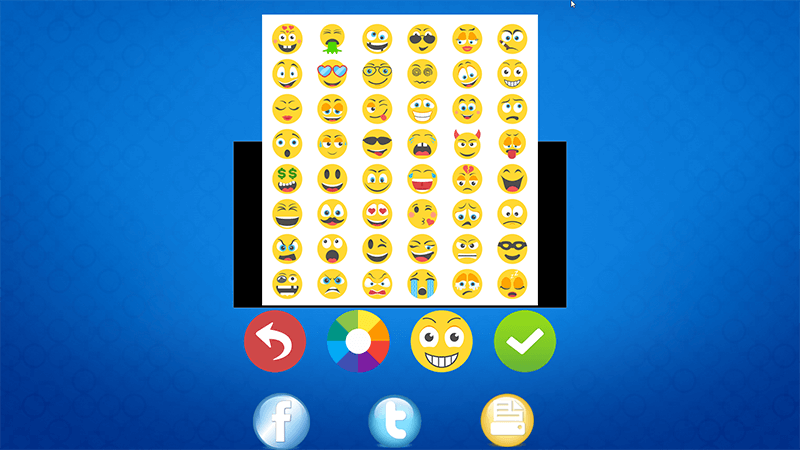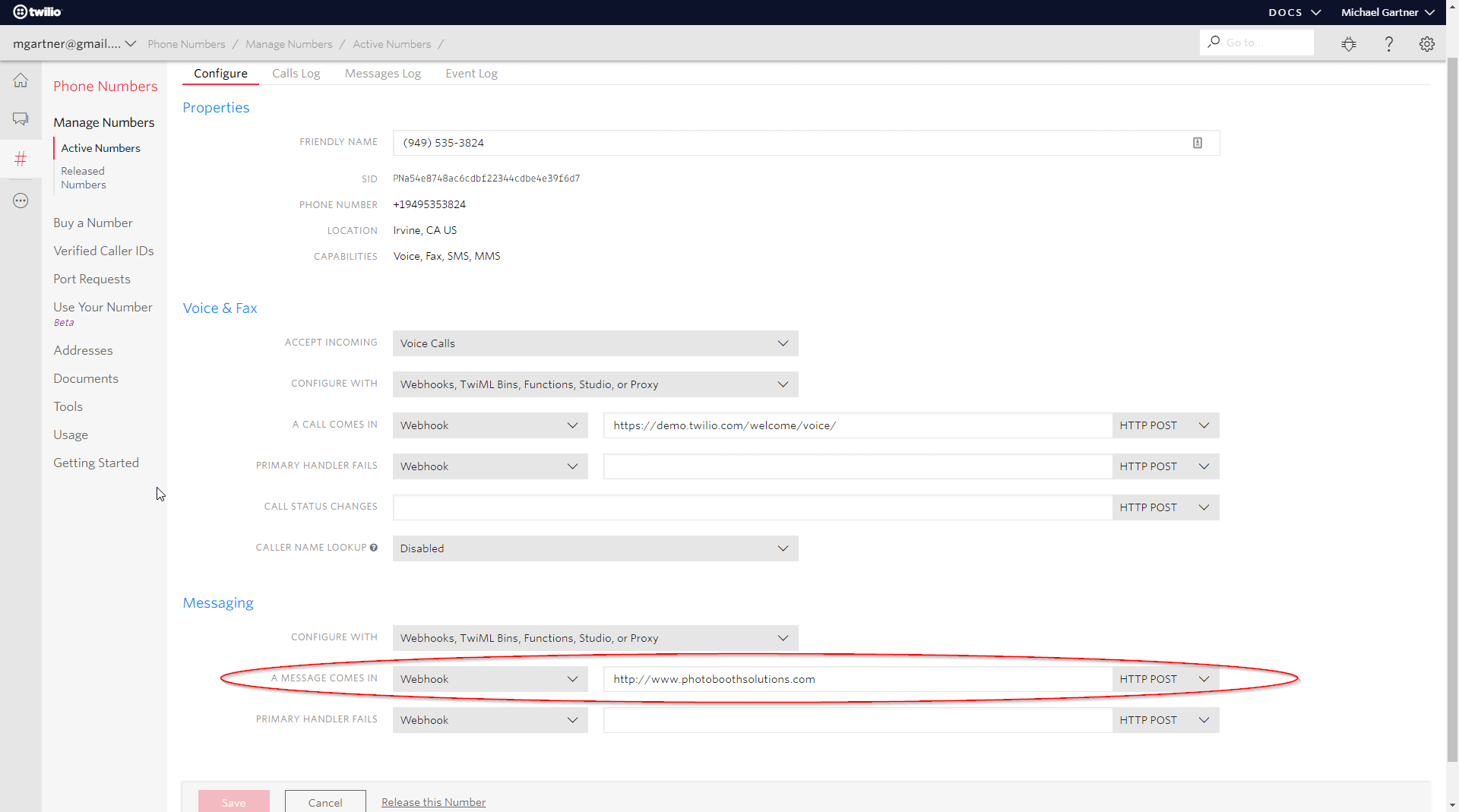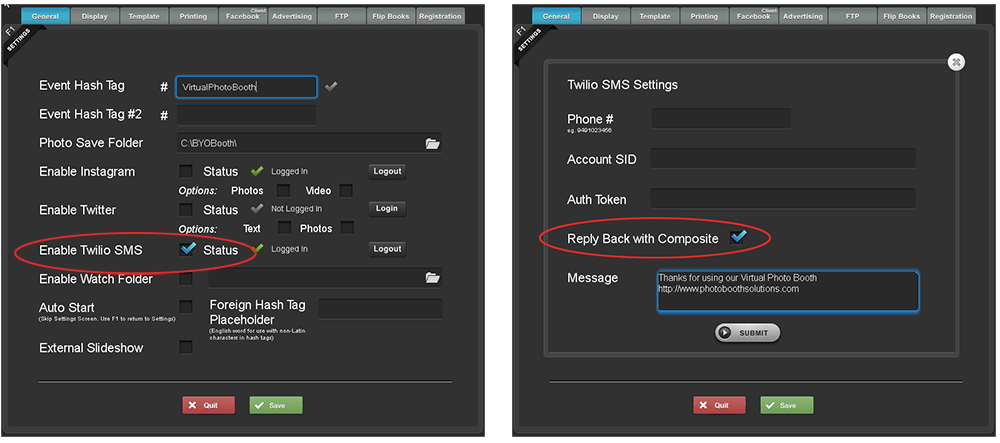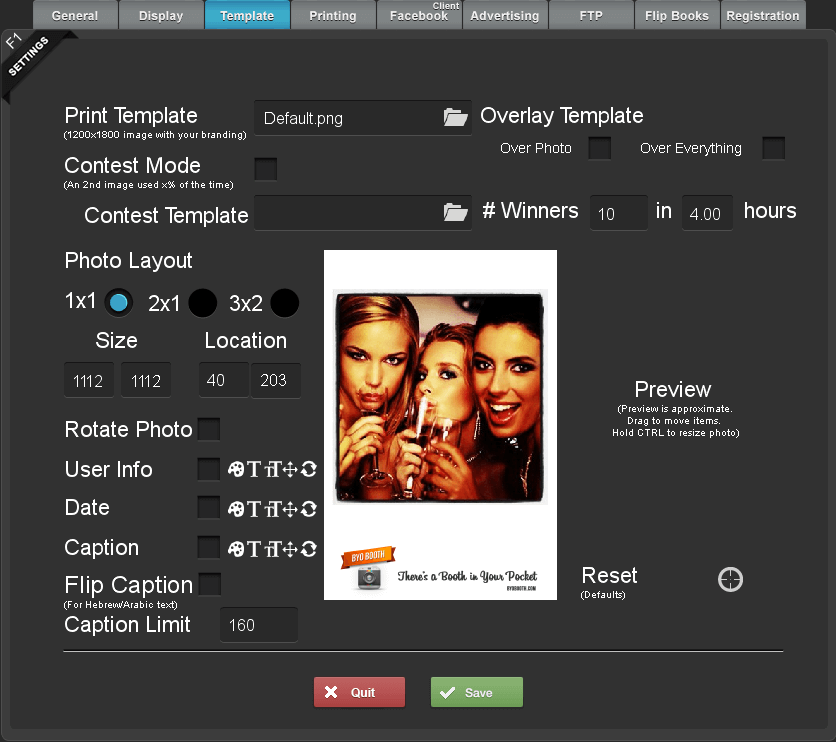New features in Social Booth 2.5.29
Social Booth 2.5.29
- Added Emojis to Mirror Booth Sign Photo
- Added ability for users to change color of signature in Mirror Booth Sign Photo
- Added Background Removal without greenscreen
- Added ability to change countdown color (Not when DSLR video is enabled)
- Removed Quit button from Operator screen
- Added Test Print button in Template Tab
- Added Send Test Email Button in Settings
- Added ability to select which files get uploaded via External API
- GDRP question 2 not shown if blank
- GDRP functionality updated. Yes/No saved with data if question not required. No data saved if question is required.
- Added abilty to set Settings hotspot to “doubleclick”
- Added White Balance to DSLR camera settings
- Added New Event Wizard screen to load preset events for Mirror, Gif, Video, Greenscreen & Defaults
- Added button in Registration tab to email full serial # to email address on file