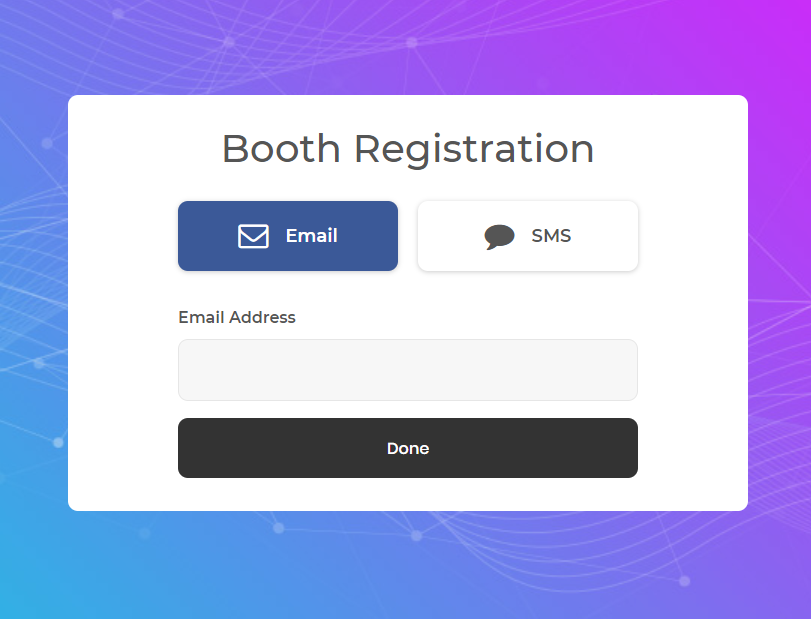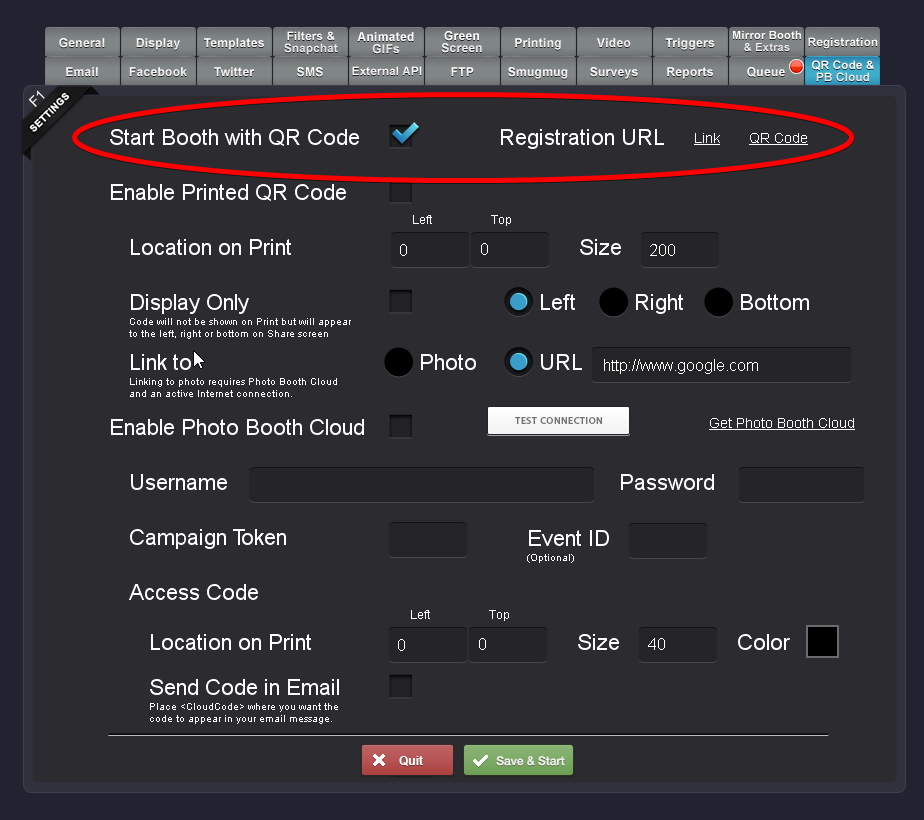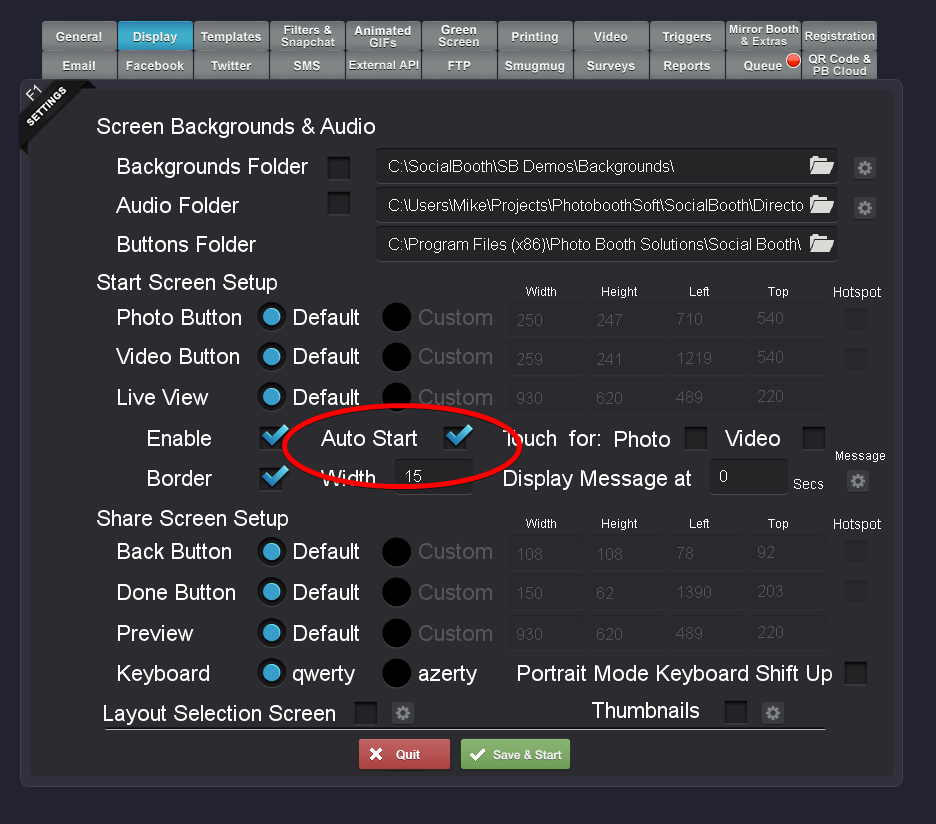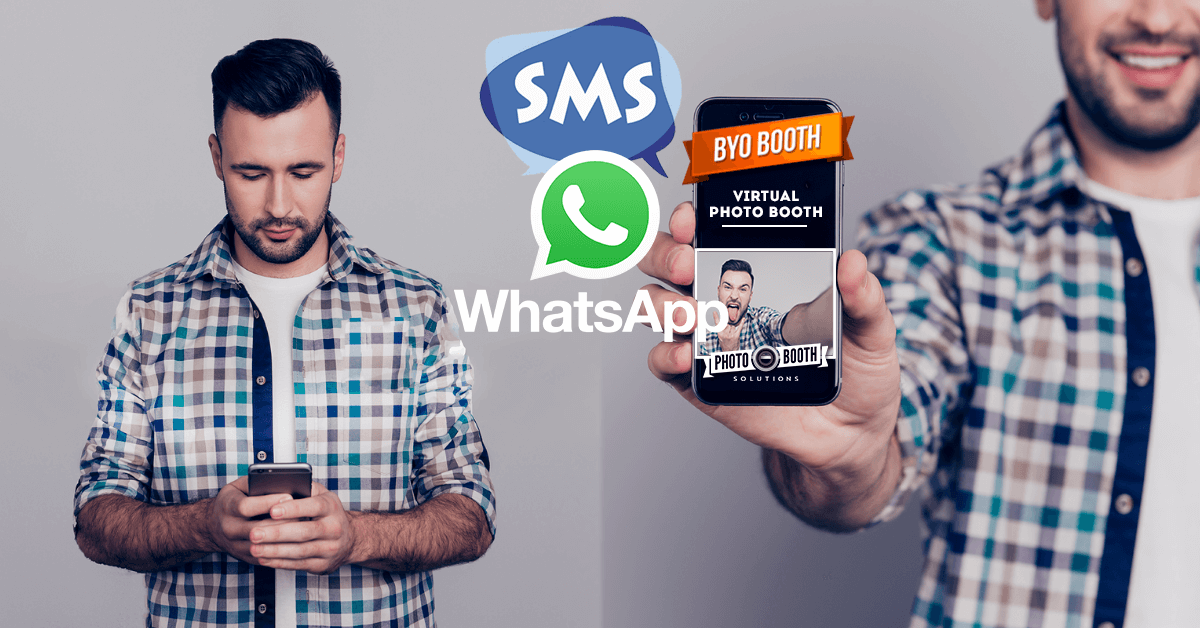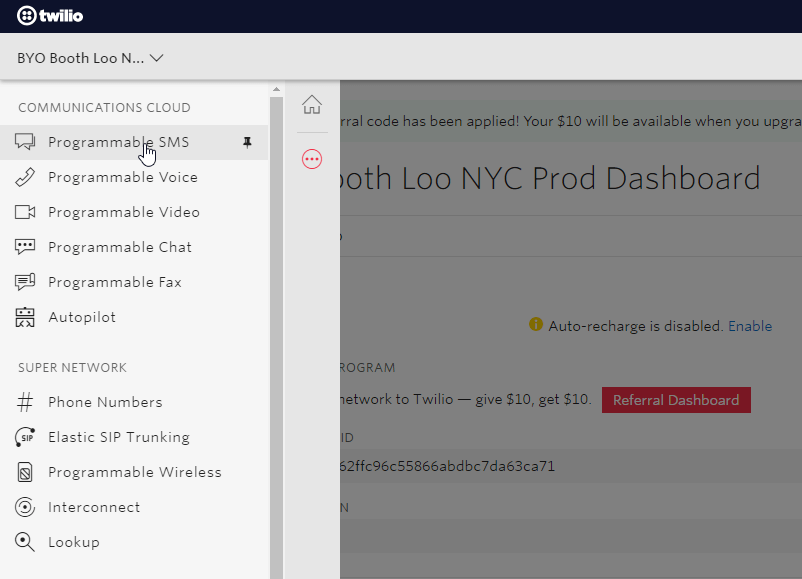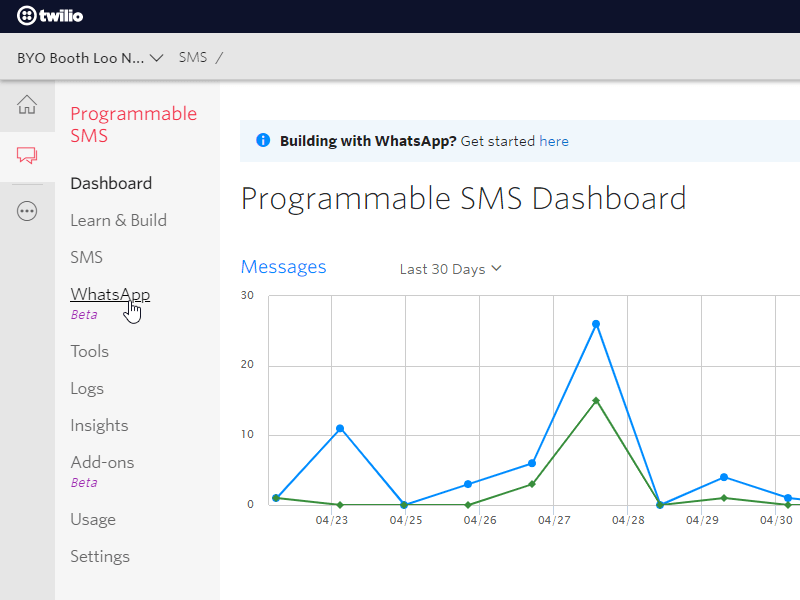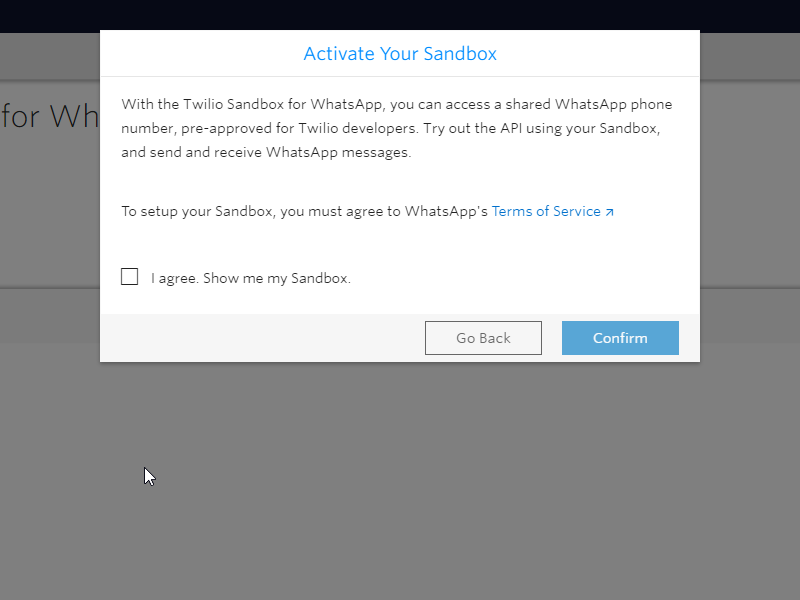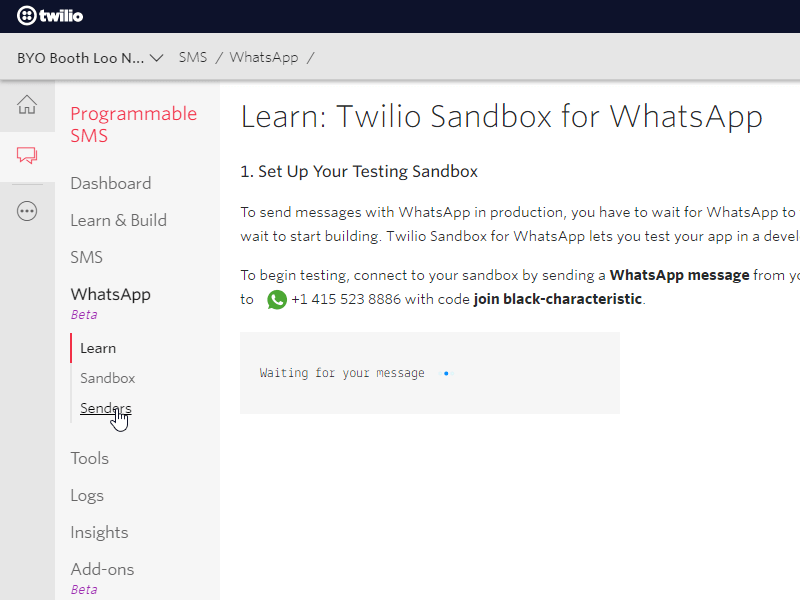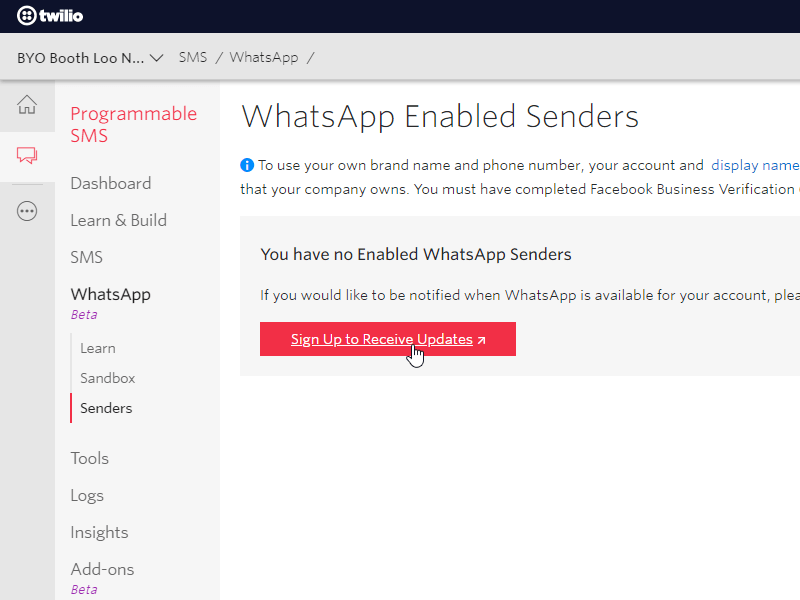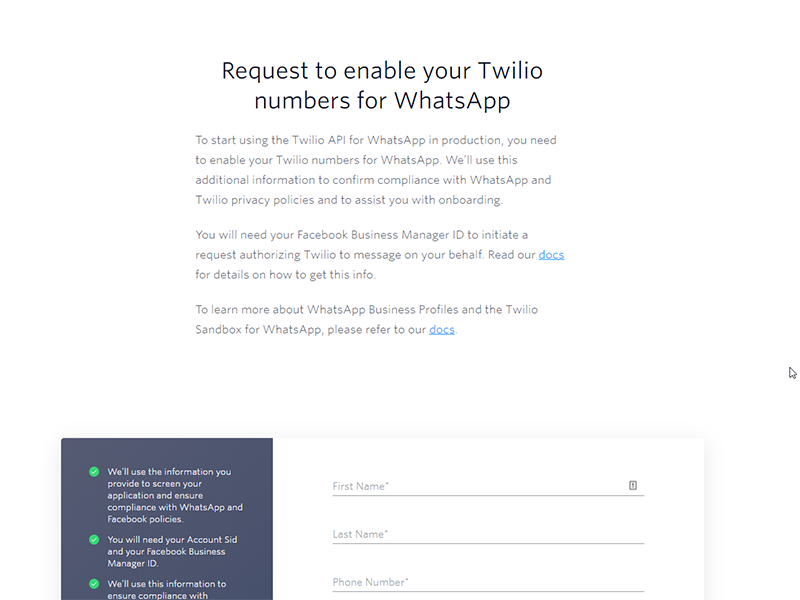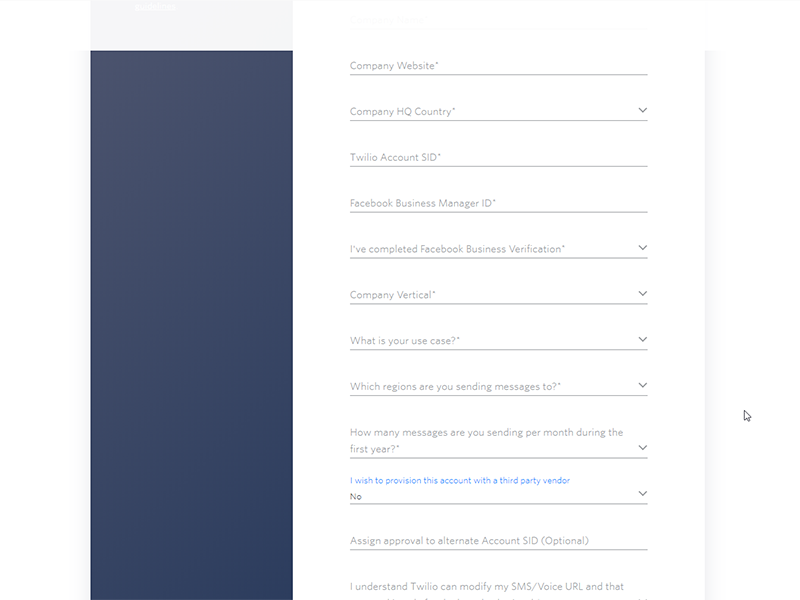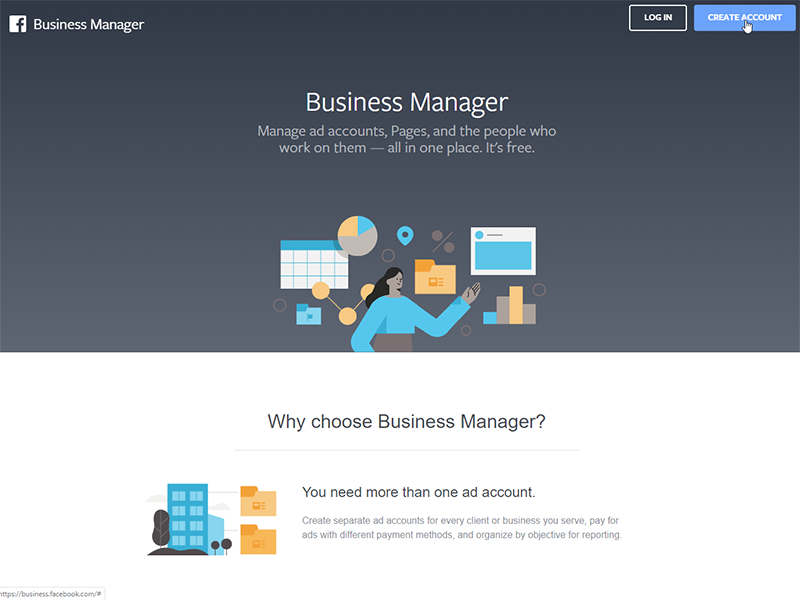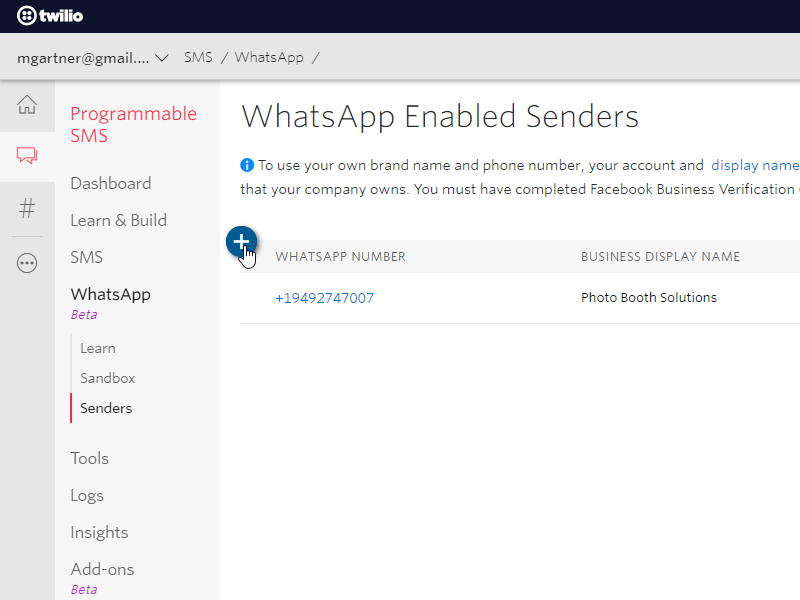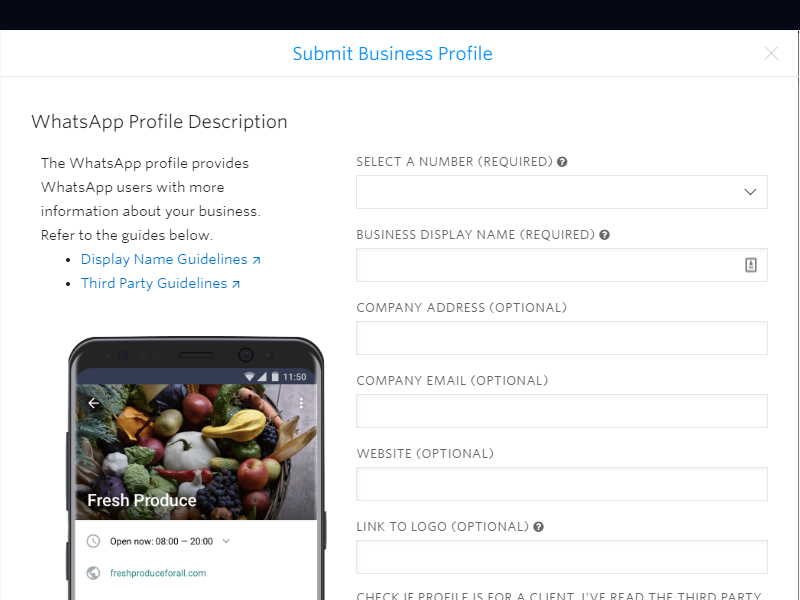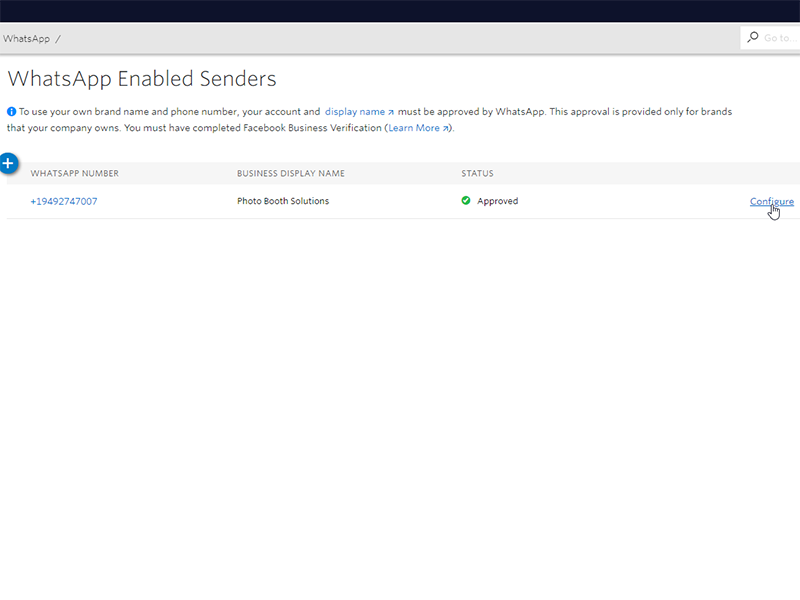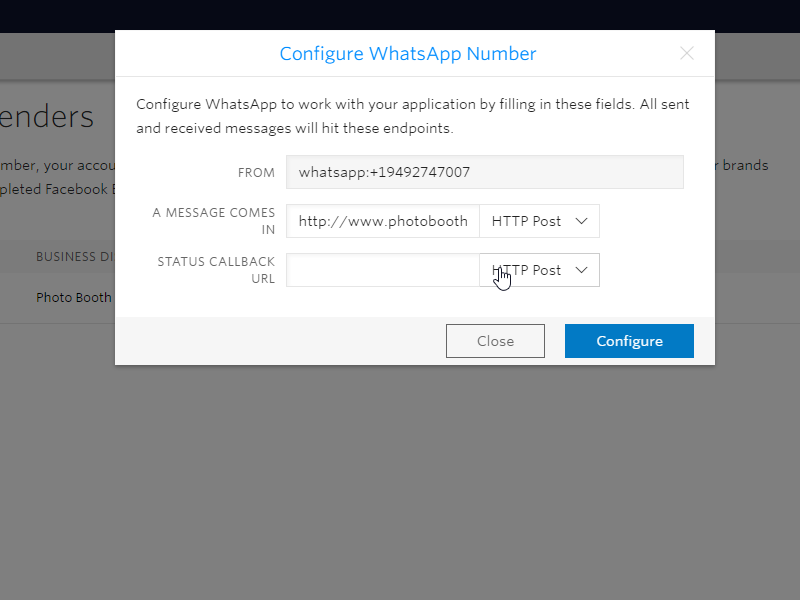Table of Contents
We Are Excited to Announce the Launch of Our New Online Virtual Photo Booth Software, VirtualBooth.me!
In today's digitally interconnected world, virtual events are quickly becoming the new normal. Ever wished for an online platform that could bring the joy of photo booths to your virtual events? VirtualBooth.me is your answer!
The New Normal: Virtual Events
The pandemic has irrevocably changed our lifestyles, pushing us towards a more virtual existence. Events, both personal and professional, have transitioned online, and so has the need for engaging and interactive elements to keep them lively and interesting.
What is VirtualBooth.me?
VirtualBooth.me is an innovative online virtual photo booth software designed to breathe life into your virtual events. VirtualBooth.me allows you to run a photo booth in any browser, on any device, using the built-in webcam. There's nothing to download and no additional apps are required. Users can run your virtual photo booth on their computer or mobile device. The novelty of VirtualBooth.me lies in its ability to recreate the essence and fun of a traditional photo booth, but in a completely online setting. This software truly transcends geographical barriers and allows users to snap pictures and create memories together, no matter where they are in the world.
Built-in Webcam Integration
One of the standout features of VirtualBooth.me is its integration with your device's built-in webcam. This ingenious functionality eliminates the need for external cameras or software, offering a seamless experience for the user. It leverages the existing technology in your devices, whether it's your computer or mobile phone, making it incredibly simple to click pictures. You can snap a solo picture or group photo, all with the convenience and ease of your built-in webcam.
Universal Compatibility
True to its mission of making virtual events accessible and engaging for all, VirtualBooth.me ensures universal compatibility. Irrespective of the device you are using or the browser you prefer, this software runs smoothly and efficiently. Whether you're on a computer, tablet, or mobile phone, whether you use Chrome, Safari, Firefox, or any other browser, VirtualBooth.me is designed to function without any glitches. This wide-ranging compatibility makes it an ideal choice for events with diverse attendees, ensuring everyone can join in the fun.
The Virtual Photo Booth Experience
What is an event without some fun-filled memories to take home? VirtualBooth.me brings this classic experience right into your virtual space. Users simply scan a QR code or visit a URL and the photo booth is launched right on their device. VirtualBooth.me aims to transform virtual gatherings by introducing a fun and engaging element - the virtual photo booth experience. This software brings the charm and delight of a traditional photo booth to your fingertips, making your events truly memorable. It's not just about clicking pictures; it's about creating shared moments and bonding over the fun interactions that the photo booth facilitates.
User Friendly
Our software ensures a user-friendly experience. There's nothing to download, no additional apps required. Users can easily operate the virtual photo booth on their computer or mobile device. No confusing installations, no intricate setup procedures; it's all about straightforward, easy-to-use functionality. With the photo booth running directly in the browser, users can effortlessly navigate through the software on their computer or mobile device. This simplicity ensures that anyone, regardless of their technical skills or familiarity with digital tools, can participate and enjoy the photo booth experience.
Why Go Virtual?
Apart from the current necessity, going virtual saves resources, cuts down on event costs, and allows for greater participation.
Setting Up Your VirtualBooth.me
Starting with VirtualBooth.me is a breeze. The platform is designed to offer an intuitive user experience, guiding you through each step of the process. The setup procedure involves a few easy steps, and you're ready to launch your virtual photo booth. Plus, the dedicated support team is always available to assist you with any queries or concerns you might have.Starting with VirtualBooth.me is a breeze. The platform is designed to offer an intuitive user experience, guiding you through each step of the process. The setup procedure involves a few easy steps, and you're ready to launch your virtual photo booth. Plus, the dedicated support team is always available to assist you with any queries or concerns you might have.
How VirtualBooth.me Revolutionizes Virtual Events
By bringing an interactive, engaging element into the mix, VirtualBooth.me elevates the user experience, making your virtual events a success.
Bringing People Together, Virtually
Our software is designed to foster connections and promote fun in your virtual gatherings.
No More Download Hassles
Forget the clutter and complications of downloads and installations. VirtualBooth.me lets you focus on what truly matters - having a great time!
Customizing Your Virtual Photo Booth Experience
At VirtualBooth.me, we understand the need for personal touches to make your event truly unique. Every aspect of the experience is customizable.
Brand Customization
Promote your brand and event with our customizable photo booth experience. Add logos and custom artwork to the interface and frames.
Interactivity and Engagement
Add fun elements like digital props and filters to increase participant engagement.
The Future of Virtual Events with VirtualBooth.me
With constant updates and improvements, we aim to be your go-to platform for virtual photo booth experiences.
Conclusion
From casual parties to formal conferences, VirtualBooth.me adds a fun twist to your online gatherings, making them memorable and engaging. Say goodbye to monotonous virtual events and hello to an era of interactive, exciting online experiences!
FAQs
1. What devices support VirtualBooth.me?
- VirtualBooth.me supports all devices with a built-in webcam.
2. Do I need to install any software to use VirtualBooth.me?
- No, VirtualBooth.me runs in your browser without requiring any downloads or installations.
3. Can I customize my photo booth experience on VirtualBooth.me?
- Yes, VirtualBooth.me offers options for brand and experience customization.
4. Is my data secure with VirtualBooth.me?
- Yes, user privacy and data security are our top priorities at VirtualBooth.me.
5. What makes VirtualBooth.me different from other virtual event tools?
- Apart from being user-friendly and secure, VirtualBooth.me brings the fun of a physical photo booth to your virtual events, enhancing participant engagement.
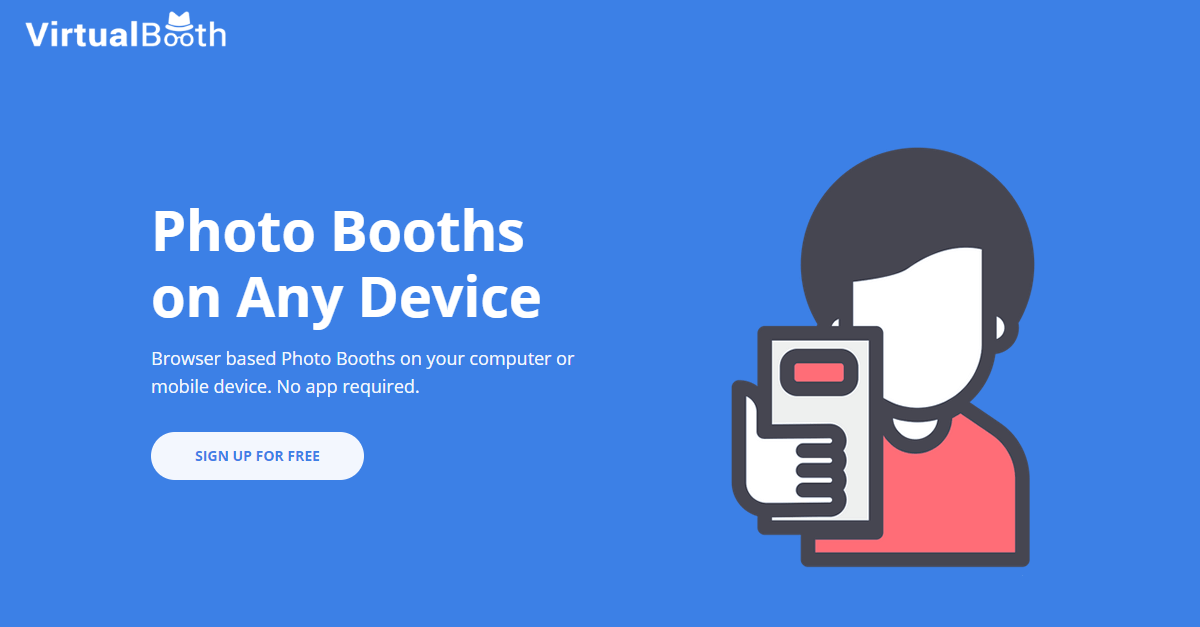



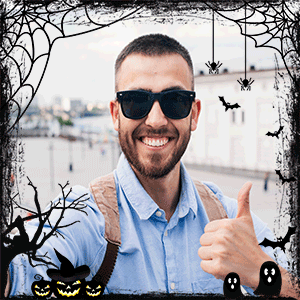


.png)